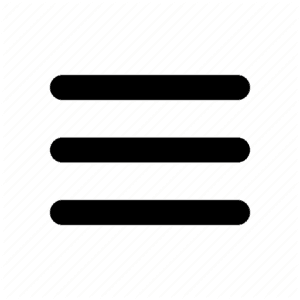Publisher 2K has announced that as of November 18, the 2K launcher will no longer be used on 2K games on Epic Games Store and Steam. This includes the 2K Launcher Beta for Civilization 5. The application has since been replaced by a text file named 2kLauncherRemoved.txt and other files related to it can be safely removed. This means games like Bioshock Remastered, Bioshock 2 Remastered, Bioshock Infinite, The Quarry, and Marvel’s Midnight Suns will now all launch directly into the game as soon as you click Play.
The full details via 2K:
As of November 18, 2024, the 2K Launcher has been removed from every game that used it on Epic and Steam. Additionally, we also removed the “2K Launcher Beta”, a completely separate launcher, from Sid Meier’s Civilization V.
On November 25, a follow-up update was sent out via Steam to make sure the 2K Launcher was fully removed. You may notice the 2KLauncher folder was replaced with a text file called 2kLauncherRemoved.txt. This file isn’t needed, and you can safely delete it!
To remove the remaining files, you can find the guide on how to get clear of them all here: [2K Launcher] Removing 2K Launcher Files
This change impacts each of the games differently, with varying degrees of complexity, so here are a few quick things to know:
Removing the Launcher
We’ve done the heavy lifting, but to take it all the way home there might be one step left for you. First thing is to try closing and reopening Steam – that means completely closing and not just using the X to minimize the platform. Rebooting your PC is a good way to be sure it happened. For Epic, just make sure you’ve downloaded the most recent update for the game.
Click Play and Go!
Bioshock Remastered, Bioshock 2 Remastered, Bioshock Infinite, The Quarry, and Marvel’s Midnight Suns will now all launch directly into the game as soon as you click Play.
Stay tuned at Gaming Instincts via Twitter, YouTube, Instagram, TikTok, and Facebook for more gaming news.
No related posts.