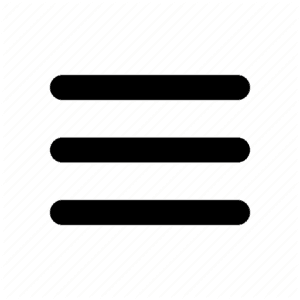Insomniac Games has announced the release of the latest update for Marvel’s Spider-Man 2 which adds PlayStation 5 Pro support. Performance Pro will be the default graphics mode for the console. It will target 60 frames per second while retaining the image quality of the standard Fidelity mode through the use of PSSR. All ray-tracing (RT) features are on. Fidelity Pro on the other hand targets 30 frames per second for players who want to experiment with new ray-tracing graphical features. The update also includes new graphical toggles for Light Shadows, reflections, Ambient Occlusion, and more. Publisher Sony and developer Insomniac Games and Nixxes Software recently announced that Marvel’s Spider-Man 2 will launch for PC on January 30, 2025. It will launch via Steam and Epic Games Store. Additionally, the publisher announced that there is “no additional story content planned” for Marvel’s Spider-Man 2.
The game’s details:
Version 1.004.000 Release Notes
Marvel’s Spider-Man 2 version 1.004 adds support for PlayStation 5 Pro, including new graphic modes and toggles. Please read below for more information!
THE NEW GRAPHICS MODES
PERFORMANCE PRO (Default for PlayStation 5 Pro)
This mode targets a smooth 60 frames per second while retaining the image quality of the standard Fidelity mode through the use of PlayStation Spectral Super Resolution (PSSR). All ray-tracing (RT) features are on, including ray-traced reflections, ray-tracing on water, and ray-traced window interiors. This mode is recommended for most players.
FIDELITY PRO
This mode targets 30 frames per second for players who want to experiment with new ray-tracing graphical features. These new features can be tuned individually to reach higher intermediate frame rates, especially when using the “VRR” or “120 Hz Display Mode” options. Pedestrian and traffic density may be increased in some areas, and fine hair detail is increased.
NEW GRAPHICAL TOGGLES
RT Key Light Shadows: Off (Performance) / On (Fidelity default)
Use ray tracing to calculate sun shadows at mid- to far-distance, replacing cascaded shadow maps. This improvement is most impactful on city views. Only available in the “Fidelity Pro” graphics mode.
RT Reflections & Interiors: Medium (Performance) / High (Fidelity default)
Set the quality level for ray-traced reflections and building window interiors. The “Medium” setting ray-traces at half render resolution, and the “High” setting ray-traces at full render resolution. The “High” setting will also improve the smoothness of animation in reflections and interiors. Only available in the “Fidelity Pro” graphics mode.
RT Ambient Occlusion: Off (Performance) / Medium / High (Fidelity default)
Use ray tracing to compute additional ambient occlusion lighting information. The “Medium” setting uses that information to augment screen-space ambient occlusion. The “High” setting also adds a screen-space GI bounce for additional ambient lighting information. The visual impact of this feature will vary greatly based on the scene.
Stay tuned at Gaming Instincts via Twitter, YouTube, Instagram, TikTok, and Facebook for more gaming news.