Animal Crossing: New Horizons
is unofficially available for PC players through the new Ryujinx emulator, the open open source Nintendo Switch emulator is written in C# for Windows, Linux and OSX. The development team at Ryujinx says they have been working hard for enabling PC owners to play the new game, they have managed to release a Preview Build that supports Animal Crossing: New Horizons. The build can run both version 1.0.0 and 1.1.0 of the game.
Ryujinx Emulator is currently available for free, but they might face legal prosecution from Nintendo, who would not be very happy about piracy surrounding one of their biggest release for 2020.
We are still working on resolving a few minor bugs and making sure everything is stable. Everything will be available on our website and GitHub once the changes are finished and properly tested.
Always wanted to go to a deserted island? You're in luck! Tom Nook is working hard on your boarding pass!
We wanted to share our current progress with emulating Animal Crossing in Ryujinx! Please enjoy the video.
An island vacation is coming soon!🏖️#AnimalCrossing pic.twitter.com/prFbcEPZ2z
— Ryujinx (@RyujinxEmu) March 19, 2020
From what’s being reported by users and the development team, the game is playable, with some minor bugs. A large bug might prevent some players to run the game, but there is a quick fix, using a save file will skip the bug.
The team at Ryujinx, is currently working on solving the crashing bug but for the moment has told users to install a save file to keep playing the game.
How to install a save file?
- To install a save file, you first need the save file itself! For Animal Crossing: New Horizons, it can be downloaded in this post as an attachment.
- Once it is downloaded, open Ryujinx and if you don’t see the game in the game list, do the following steps:
- Go to Options -> Settings, and click on Browse… at the bottom.
- Select where your Animal Crossing: New Horizons XCI or NSP is stored on your computer, and click Save at the bottom-right.
- Once that is done, the game should show up in the game list. If it doesn’t, then verify that you have selected the proper folder.
- Right click the game in the game list, and click on Open Device Save Directory :
- It will open the location of the save file that Ryujinx is going to use for New Horizons.
- After that, simply drag & drop the save file downloaded previously in that folder, and overwrite any file if it asks you to.
- Voilà, you have successfully imported a save file in Ryujinx!
Certainly, I don’t encourage people to support piracy, developers should be given the credit they deserve, and buying the game is the right way to express the gratitude to the team who worked for releasing such a special game. But if you feel like supporting Ryujinx, you can check it’s Patreon page for more information.
Stay tuned at Gaming Instincts via Twitter, YouTube and Facebook for more gaming news.
No related posts.


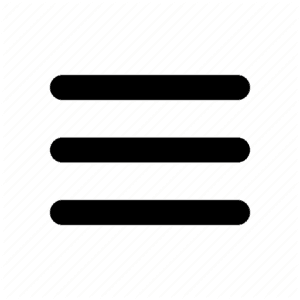




If you name drop the company they’re more likely to get sued bro
Not really, the emulation tool does not includes the Nintendo BIOS or the game, what they are doing is not technically illegal
salut lorsque j’installe le jeu animal crossing (le fichier de 6 giga) celui-ci est en point rar et le dossier ryujinx ne s’installe dans une autre forme de fichier
can you do a tutorial for mac os?