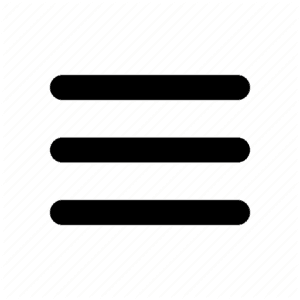CD Projekt Red has just released the first significant update for Cyberpunk 2077, the patch is not the needed overhaul of the game, but it acts as a quick stability fix that addressed several issues like buggy quests, random crashes, visual glitches, and also optimized the performance of the game on old-gen consoles.
Here is what the Patch fixes on each platform:
PlayStation-specific
- Performance optimization of crowds on PlayStation 4 Pro and PlayStation 5.
- Various crash fixes on PlayStation 4.
Xbox-specific
- Improved memory usage for character creation, mirrors, scanning, camera remote control, menus (inventory, map) on Xbox One, Xbox One X, and Xbox One S.
PC-specific
- It will now be possible to obtain achievements while in Steam offline mode. Note: Offline mode needs to be enabled before starting the game. This change does not work retroactively.
- Addressed the game startup crashes related to loading cache on NVIDIA graphics cards.
Stadia-specific
- Concert audio should no longer be inaudible in Never Fade Away.
- Fixed corrupted textures on several melee weapons.
- Tweaked default dead zone settings to be more responsive. Note: the change will not affect settings unless they’re set to default.
CD Projekt Red also confirmed a new version of the game is scheduled to be available in the coming weeks, however, the development team may be forced to take more time as players are reporting even more issues with the game after updating it to the new 1.1 version as reported by Kotaku.
One of the fixes in Cyberpunk patch 1.1 is the mission “Down on the Street” where Takemura wouldn’t call the player, this meant that the mission was impossible to finish. Now some players are affirming that he’ll call but he won’t say a word.
Users on Reddit found an alleged workaround to the issue here is what you’ll need to do:
- Call Judy before Takemura calls
- Once Takemura calls, hang up the phone
- Do a Delamain side-quest
- Wait 24 hours in-game
If the player completes the steps correctly the Takemura will call the player and the dialog should be working fine.
Source: Patch Notes
Stay tuned at Gaming Instincts via Twitter, YouTube, and Facebook for more gaming news.
No related posts.