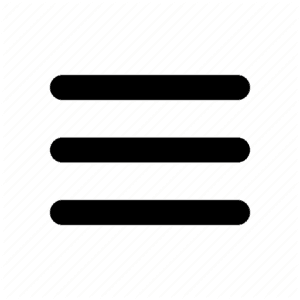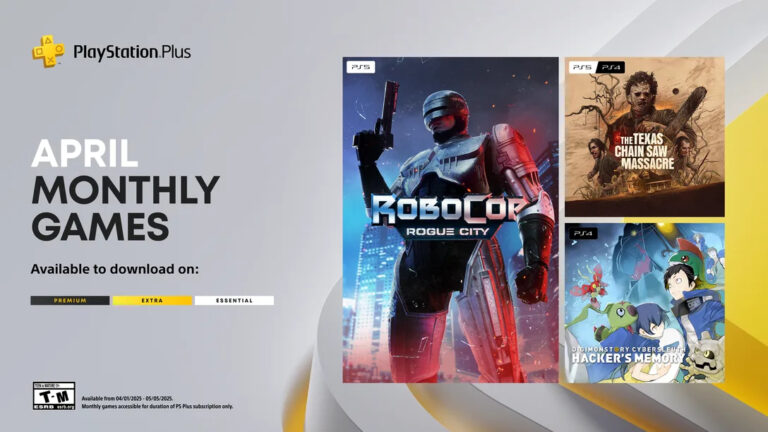Techland has released the latest major update for Dying Light 2 Stay Human. The update lowers the number of Volatiles, mostly on the rooftops at Night in all difficulties. It also nerfs volatiles, lowers the number of spitters, improves over 70 cinematic scenes, improves character animations, introduces the gear loadout system, and more. Techland recently announced Dying Light 2 Stay Human: Reloaded Edition. The edition will launched on February 22. The edition will launch with every update released for the game before this, as well as downloadable content including the Bloody Ties DLC.
Update Details:
Night Changes
The Nightmare Mode Update will also incorporate various changes to the night itself. We grouped these changes into two sections: all difficulties and Easy/Normal.
Changes made in all difficulties:
- Lowering the number of Volatiles, mostly on the rooftops
- Volatiles are also receiving these nerfs:
– Vision arc decreased to from 100 °to 90°
– Recognition time changed for 1-6s (min-max) - Lowering the number of Spitters in the night population on Difficulty Ranks 1-6
– Reduced range of hearing player’s footsteps for Biters
– Reduced visibility of flashlight for Biters by 50%
– Reduced vision range of Spitters and Suiciders
Changes made only for Easy and Normal:
- Increasing the recognition time for Volatiles:
– 2 secs, if player is very close to a Volatile; up to 7 secs if player is 20 meters from Volatile - Removal of Volatiles from Chase Level 1:
– No additional Volatiles spawn during Chase Level 1
Co-op for Community Maps
Grab your friends and wreak havoc together on maps created by you, our community, because co-op is here! Try to prove yourself as the best Pilgrim amongst your pals or just enjoy the crazy scenarios designed by our players as a group!
But what’s co-op on Community Maps without the Community Maps? That’s why we’re adding a whole bunch of new DevTools functionalities, so our creators can come up with even more creative, challenging and diverse maps. Your toolbox has been expanded with:
- Pixelated visual filter
- Additional prefabs in the Editor
- More gameplay scripts to be overridden
- Colorful rubber skins for meshes
- Bloody Ties assets!
And yes, we heard you! We’re also adding a low gravity functionality! We can’t wait to see what you come up with!
Gear Loadout System
In response to your requests, we are introducing the Gear Loadout System to Dying Light 2! In the Inventory menu, you can now switch between 4 customisable loadouts to quickly equip the gear, weapons, consumables and accessories that suit your current needs and playstyle.
Cutscene Improvements
With the Nightmare Mode Update, we’ve updated over 70 scenes and dialogues to improve the overall quality of the cinematics. There’s a lot of changes in terms of improved lighting, smoother (or more advanced) animation, special effects, and many other qualitative changes that should be visually noticeable to the player!
What’s changed?
- Character animation improvements
- Refinement of camera animations
- Improved dialogue lighting
- FX upgrade
- Improved transition from dialogue to combat
- Numerous qualitative improvements to dialogue
- Interaction with some NPCs will be more immersive
Power Shot Skill Rework
We reworked the Power Shot skill to give players more agency. Now, when you charge a power shot, your reticle will begin to shrink. Release it at the right moment to fire a perfect shot for extra damage!
Tactical Stamina Management Mode
We’ve added a new stamina management mode – Tactical Stamina! An intrinsic part of Nightmare mode, with this turned on, stamina regeneration takes longer to kick in, and when exhausted, you’ll only be able to shove until the bar is full again. This preset can be selected via the Game Options panel. And no, you can’t switch it off on Nightmare difficulty!
Main Menu Redesign
The latest update will refresh the design of the Main Menu by enriching its visual layer. Now, the character outfit will be better presented here. Additionally, we want to make the Events & Alterations, Special Offers, and Community Maps more visible by introducing a new information panel on the right side of the screen.
Scalable Player FOV Correction
After the Firearms update, many of you started asking about more FOV (field of view) flexibility and we’ve delivered. With the Nightmare Mode Update, we are adding a slider allowing you to reverse the distortion of the player character when changing the FOV. When set to the default (100%), the player character appears the same regardless of the FOV value and when set to zero, the player character scales accordingly to the FOV.
Grappling Hook Customization
The update also introduces a new skin type, a bespoke one made for one of the most important tools in a Nightrunner’s arsenal: their Grappling Hook! Be sure to visit the Pilgrim Outpost to grab the First Pilgrim Grappling Hook skin for free and swing through the Villedor in style!
Game Updates
Apart from all the big news from the Nightmare Mode Update above, we’ve also introduced the following fixes and improvements to the game:
CO-OP
- Fixed the issue disabling joining multiplayer via Quick Join
- Fixed the issue in the “Ferry Tale Endings” quest causing the generator to turn off and on when attacked by multiple Biters, resulting in failing the mission
- Fixed the issue where blunt attacks to the head counted towards the “Off With Their Heads!” Survivor Mission Bounty
- Improved accuracy of online status information in the Friends section of the Online menu
- Player icons on HUD are now differentiated with different colors
- Player icons on HUD are now properly hidden if the Immersive HUD option selected
- Player icons on HUD are now visible while using the extended HUD option
- Fixed and tweaked several TPP animations
- Fixed the issue with the “Boss Raid” bounty only progressing for the player who last hit the boss when in a full party in any Elite Survivor Mission
- Fixed the animation for Wall Run Kick in TPP
- Fixed the animation of swinging the weapon while the camera is pointed towards ground
- Fixed the missing swing animation upon attacking with the Grubby Bat
Stay tuned at Gaming Instincts via Twitter, YouTube, Instagram, TikTok, and Facebook for more gaming news.
No related posts.