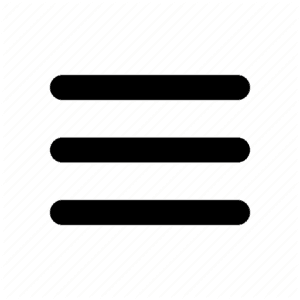In the latest update for Wolfenstein: Youngblood, Bethesda has added ray-traced reflections and NVIDIA DLSS to the City of Light. Hunting Nazis is now “more rewarding” according to Bethesda.
A trailer has released, it showcases the full effect of ray tracing in action
- GeForce RTX 2060
- GeForce RTX 2070
- GeForce RTX 2080
“Deep Learning Super Sampling or DLSS is an NVIDIA RTX technology that uses the power of AI to boost frame rates in games with graphically-intensive workloads. With DLSS, gamers can use higher resolutions and settings while still maintaining solid framerates.
The DLSS works by extracting aliased frames from the target game, and then for each one we generate a matching “perfect frame” using either super-sampling or accumulation rendering. These paired frames are fed to NVIDIA’s supercomputer. The supercomputer trains the DLSS model to recognize aliased inputs and generate high quality anti-aliased images that match the “perfect frame” as closely as possible.”
“Ray tracing calculates the color of pixels by tracing the path that light would take if it were to travel from the eye of the viewer through the virtual 3D scene. As it traverses the scene, the light may reflect from one object to another (causing reflections), be blocked by objects (causing shadows), or pass through transparent or semi-transparent objects (causing refractions). All of these interactions are combined to produce the final color of a pixel that then displayed on the screen.
Stay tuned at Gaming Instincts via Twitter, YouTube and Facebook for more gaming news.
No related posts.