
Microsoft is releasing its Xbox One July dashboard update to all users yesterday, and the main new feature allows Xbox owners to start games that are downloading quicker. FastStart, originally unveiled at E3, prioritizes the files a game really needs to start while it continues to download the rest of the title in the background. It requires a download speed of at least 20Mbps, and will be available for a “select number” of popular games that are available on Xbox Game Pass.
FastStart uses machine learning to identify which files are needed first and prioritize those downloads so you can jump into a game faster while the rest of the file finishes. Microsoft boasts this means you can start up a game twice as fast. For the time being, this is limited to a select number of titles. But while it was presented in the context of Xbox Game Pass, today’s update appears to make the feature available for everyone.
Groups are a new feature for sorting the games and apps on your system, which essentially let you create multiple customized groups like your Pins. You can group together whatever you’d like, assign custom names, reorganize your groups, and assign them to Home. Pins are a Group by default, and you can create others.
The update also includes the option to press Y anywhere in the dashboard to bring up the search, and some improvements to Mixer. The update lets you use mouse and keyboard support on PC, multi-touch support for touch-enabled devices, a viewer leaderboard to show the most active users on a stream, and full-screen broadcasting. Those come alongside some under-the-hood improvements to broadcasting quality and stability.
At the moment, 23 games support FastStart: 17 on the Xbox One, three on the Xbox 360 and three on the original Xbox. You can see the full list below. Microsoft noted that FastStart currently works only with English-language versions of the games in question.
Xbox One games
Xbox 360 games
Original Xbox games
The rest of July’s Xbox update contains relatively minor additions, although many players will surely appreciate them. One is an expansion of the Pins section called Groups, which allows users to organize their games and apps into custom categories, and add them to their console’s dashboard. (For people who use multiple Xbox One consoles, Groups will sync across all of them.) Another helpful addition is a search shortcut: Users can now press the Y button anywhere on the Xbox One dashboard to start searching for content.
More info at – Source
Check out our latest news – Here!
A trailer was also released.